Windows 10 is a major release from Microsoft and is the direct successor to Windows 8.1, released two years earlier. Windows 10 received good reviews upon it’s release, with the change from the tablet-centric Windows 8/8.1. Windows 10 introduced the personal assistant Cortana and the replacement of Internet Explorer with Microsoft Edge web browser.
Contents
- Recommended Books
- Release Date
- End of Life Date
- Updates
- Versions
- Hardware Requirements
- Download Windows 10
- Windows 10 Key
- Screenshots
- Conclusion
- See Also
- Further Reading
Recommended Books
I can highly recommend these books to help you learn more about Windows 10.
- Windows 10 For Dummies
- Teach Yourself VISUALLY Windows 10
- The Windows Command Line Beginner’s Guide – Second Edition
Release Date
Windows 10 was released to manufacturers on July 15th 2015, and retail customers on July 29th 2015. Windows 10 was made available for download via MSDN and TechNet as a free upgrade for Windows 8/8.1 users and a free update to Windows 7 users.
End of Life Date
Support for Windows 10 (end of life) ends on October 14th 2025. You will no longer receive any updates after this deadline.
Updates
Updates for Windows 10 are always free to both consumer and business users. You should never pay for any Windows 10 updates.
Versions
Windows 10 has five major versions, shown below.
| Edition | Licensing | Max. CPU Sockets | Features |
|---|---|---|---|
| Windows 10 Home Edition | OEM, Retail | 1 | Basic/standard features, max 128GB RAM, Client Only RDP |
| Windows 10 Pro Edition | OEM, Retail, Volume Listening | 2 | +BitLocker +2TB RAM +Remote Desktop +HyperV +EFS |
| Windows 10 Enterprise Edition | Volume Listening | 4 | +BitLocker +6TB RAM +Remote Desktop +HyperV +EFS +NVDIMM Support |
| Windows 10 Education Edition | Volume Licensing | 2 | +BitLocker +2TB RAM +Remote Desktop +HyperV +EFS |
| Windows Pro for Workstations | OEM, Retail, Volume Listening | 4 | +BitLocker +2TB RAM +Remote Desktop +HyperV +EFS +NVDIMM Support |
Hardware Requirements
| Processor: |
1 gigahertz (GHz) or faster compatible processor or System on a Chip (SoC) |
| RAM: | 1 gigabyte (GB) for 32-bit or 2 GB for 64-bit |
| Hard drive size: | 32GB or larger hard disk |
| Graphics card: | Compatible with DirectX 9 or later with WDDM 1.0 driver |
| Display: | 800×600 pixels |
| Internet Connection: | Internet connection is required to perform updates and to download and take advantage of some features. |
Download Windows 10
You can download Windows 10 via Microsoft using the Media Creation Tool. This tool creates either an ISO image file or a USB installation stick. You can install Windows without a key however, features are limited until a valid key is registered.
Windows 10 Key
A valid key is required to enable all the features of Windows 10. They can be obtained from Microsoft or purchased from a third-party.
Screenshots
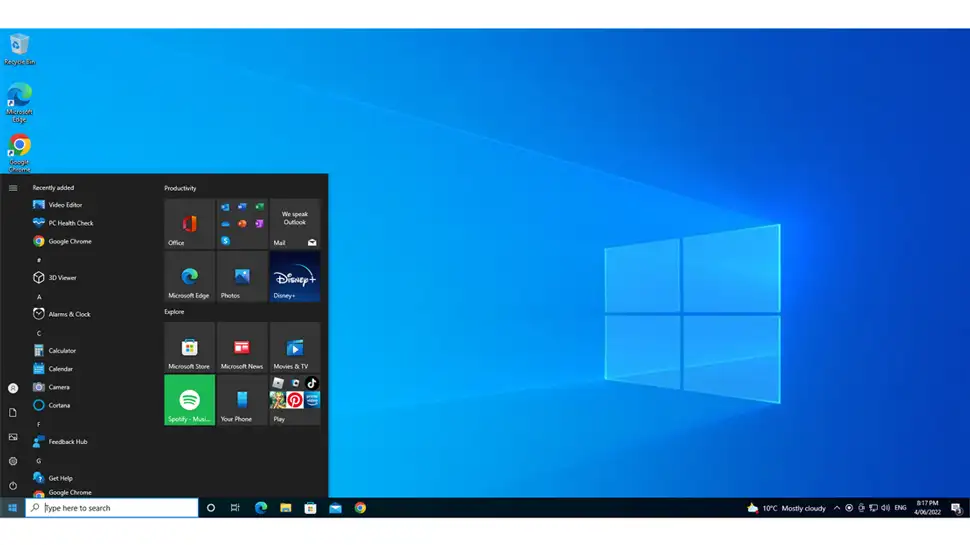
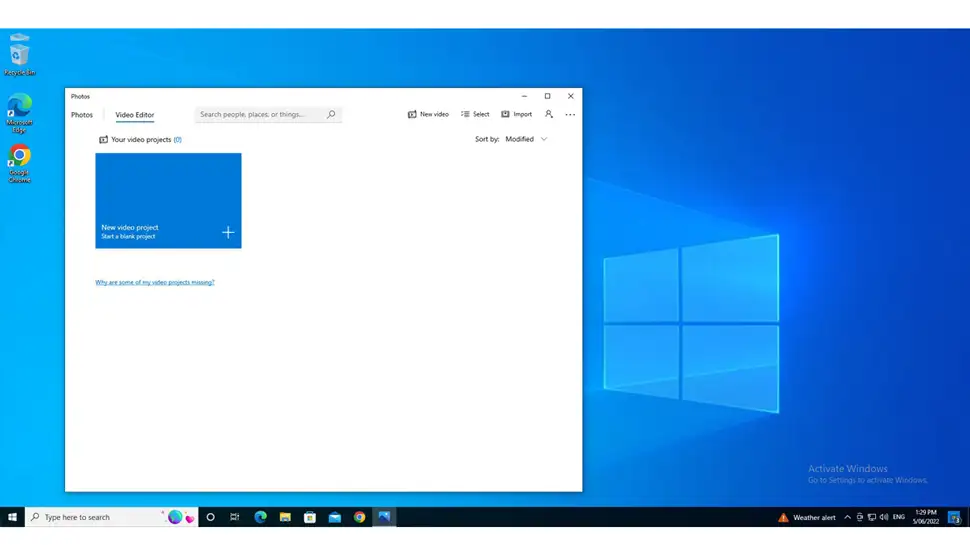
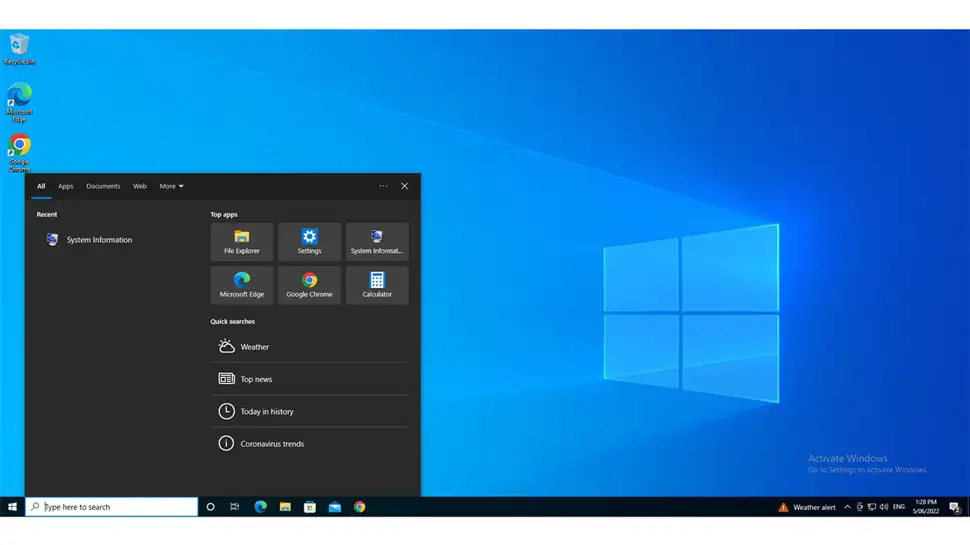
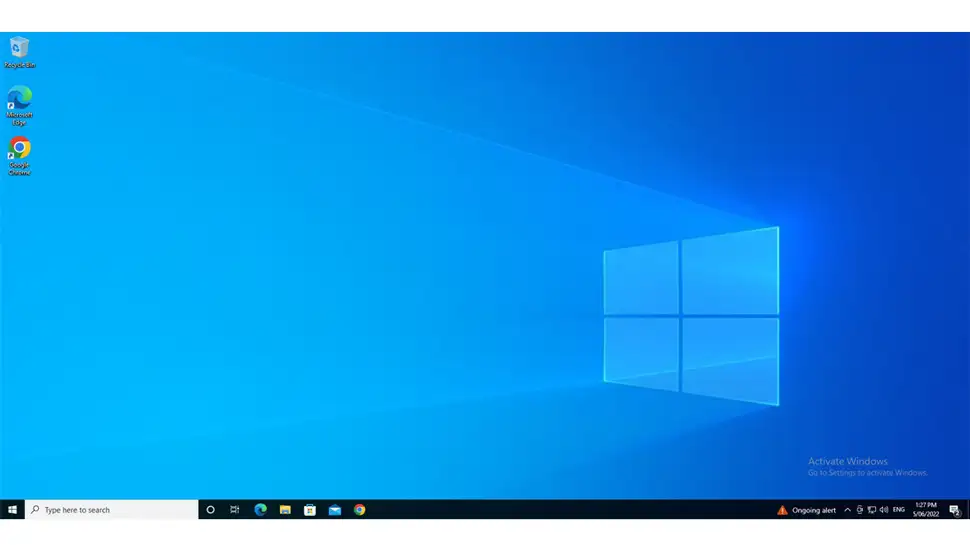
Conclusion
Windows 10 has proven to be very popular, likely due to it’s stability and features. In my opinion it’s the best Windows version so far, although Windows 11 (which I have been using for 5 months) is just as good.


Comments
There are currently no comments on this article.
Comment