A web proxy server is a computer situated between your PC and a website server you are requesting a data/webpage from. There are two common reasons for using a web proxy:
- To speed up browsing by caching webpage data (a Web cache or CDN) therefore saving a full trip and download from the website you are visiting.
- To stay anonymous towards the website you are visiting whereby the web proxy acts as a “go between”. The website server will only see and/or log the proxy IP address, not your machines IP address.
The visual diagram 1.a below shows how and where a proxy is located on the network chain with further explanation below.
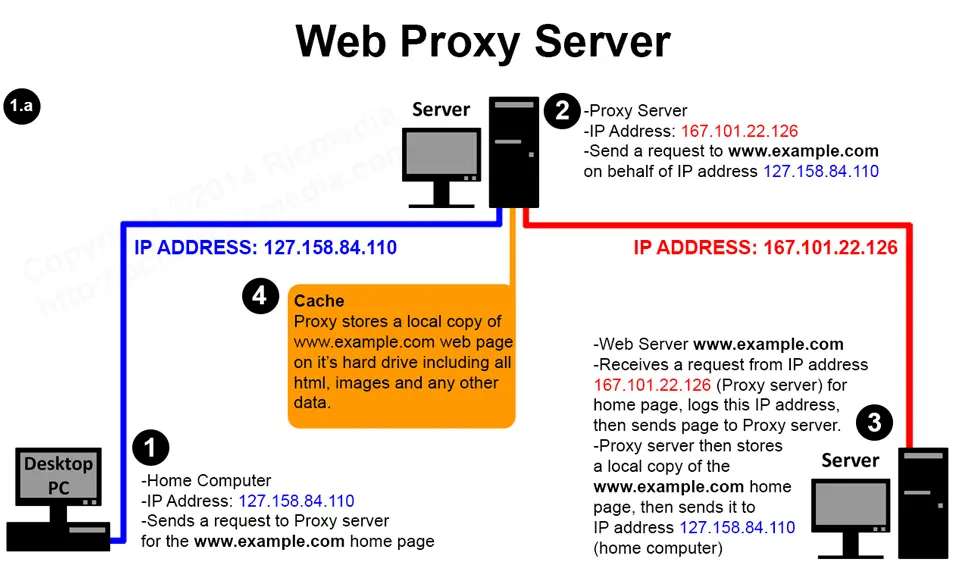
Web Proxy Server
- Computer number #1 is your home machine. Its IP address is
127.158.84.110. Lets say you open your web browser and enter the website addresswww.example.com. Your computer will send a request forwww.example.combut because you are using a proxy server, that request will be sent to the proxy server first, not thewww.example.comweb server. - Computer number #2 is the proxy server. Its IP address is
167.101.22.126. The proxy server receives the request from your home computer forwww.example.com. It then sends the same request to thewww.example.comweb server, but uses its own IP address of167.101.22.126, not your home computers IP address. - Computer number #3 is the web server that hosts
www.example.com. It receives the request from the proxy server, and logs its IP address of167.101.22.126. It then sends the web page back to the proxy server, then the proxy server sends it back to your home computer, completing the entire transfer request.
Caching Proxy Server
Number #4 in our diagram is the proxy server cache. When the Proxy receives the webpage from www.example.com it stores a local copy of it (html, images etc.) on it’s hard drive along with a time-stamp. Lets say 30 minutes later you decide to visit www.example.com again and your request is sent to the proxy server, but this time the proxy simply checks if the page on the web server has been altered in the past 30 minutes by comparing the time-stamp it recorded, with the last modified date and time of the web page. If the web page has not changed in the past 30 minutes, the proxy server will send the cached local copy of www.example.com web page, making the entire process much faster than downloading the entire page and data again.
The caching example above is one of many ways a proxy decides when to send the cached copy of a web page, and when to retrieve a fresh version, it really depends on the software used and it’s settings.
Summary
Hopefully this article has informed you all about proxy servers and what they’re used for. If you have any questions, hit me up in the comments or social/email.


Comments
There are currently no comments on this article.
Comment