Keyboard shortcuts are an essential part of using a computer, and they can save you a lot of time and effort. In Linux, there are many keyboard shortcuts available, but some are more useful than others. In this guide, we’ll take a look at the top 10 keyboard shortcuts for Linux.
Contents
Recommended Books
I can highly recommend these books on Linux Administration if you want to go further.
- The Linux Bible 10th Edition
- The Linux Command Line, 2nd Edition: A Complete Introduction
- Linux Administration: The Linux Operating System and Command Line Guide for Linux Administrators
Top 10 Keyboard Shortcuts for Linux
- Ctrl + Alt + T: This keyboard shortcut opens a terminal window in Linux.
- Ctrl + Alt + Del: This keyboard shortcut restarts the computer in Linux.
- Alt + Tab: This keyboard shortcut allows you to switch between open windows in Linux.
- Ctrl + L: This keyboard shortcut clears the terminal screen in Linux.
- Ctrl + Shift + T: This keyboard shortcut reopens the last closed tab in the web browser in Linux.
- Ctrl + C: This keyboard shortcut terminates a running process in Linux.
- Ctrl + Z: This keyboard shortcut suspends a running process in Linux.
- Ctrl + Shift + Esc: This keyboard shortcut opens the system monitor in Linux.
- Alt + F2: This keyboard shortcut opens the run application dialog in Linux.
- Super Key (Windows Key): This keyboard shortcut opens the main menu in Linux.
Conclusion
In conclusion, these are the top 10 keyboard shortcuts for Linux that will help you to work faster and more efficiently. Remember to use these keyboard shortcuts regularly to get the most out of your Linux experience.
See Also
- Top 15 Linux Bash commands with examples
- Easily Unzip Files in Linux
- How to install Debian Linux – Complete Guide
- How to install Ubuntu 20.04 Desktop

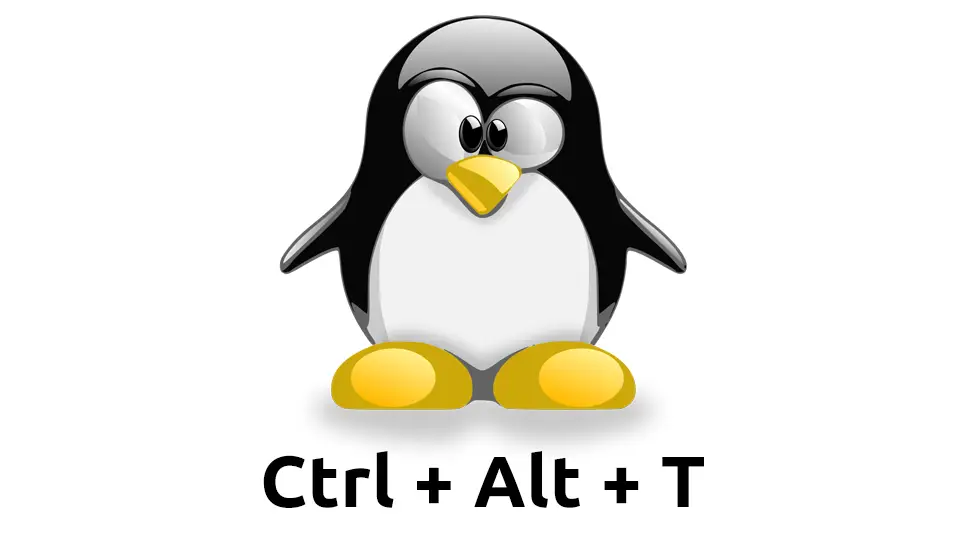
Comments
There are currently no comments on this article.
Comment